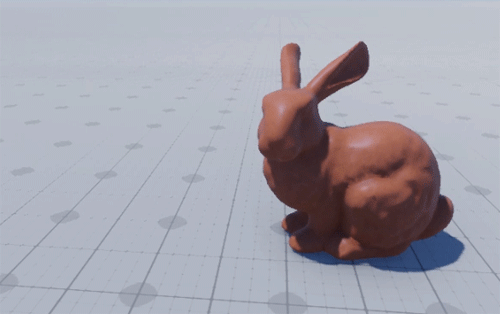IN THIS ARTICLE
Partial destruction with NVIDIA Blast
In some scenarios, you might want to partly destroy an entity. For example, you create a destructible wall, but want the bottom of the wall to remain in place as a static mesh with colliders after the top of the wall takes damage from a projectile and is destroyed. You can achieve this by adding static to the name primitive attribute of non-root mesh chunks in Houdini.
Make non-root chunks static in NVIDIA Blast
Use Houdini to make non-root chunks static, which results in partial destruction of the asset.
To make non-root chunks static
In Houdini, add an Attribute String Edit SOP to the network.
Wire the Attribute String Edit SOP into the network.
Connect the output of the Merge SOP to the input of the Attribute String Edit SOP.
Connect the output of the Attribute String Edit SOP to the input of the Blast Export SOP.
In the Attribute String Edit SOP, in the Attributes tab, enable the Primitives parameter, and select the name attribute from its list.
In the Attribute String Edit SOP, in the Filter tab, set the From parameter to the path name of a chunk you would like to make static, such as root/chunk5.
In the Attribute String Edit SOP, in the Filter tab, set the To parameter to the same path as above. Append static to the path; for example, root/chunk5static.
Important:If the specified chunk has been fractured, its descendants are also static when exported to O3DE.
You can add additional chunks to the Attribute String Edit SOP. Choose the + icon next to the Number of filters parameter to add a filter. Repeat steps 4 and 5 to make another chunk static.
In the image below, the chunks that comprise the back half of the rabbit have been made static. Note that 12 filters have been added to the filter list in the Attribute String Edit SOP. You can see the renamed chunks in the groups and attributes overlay in the perspective viewport.
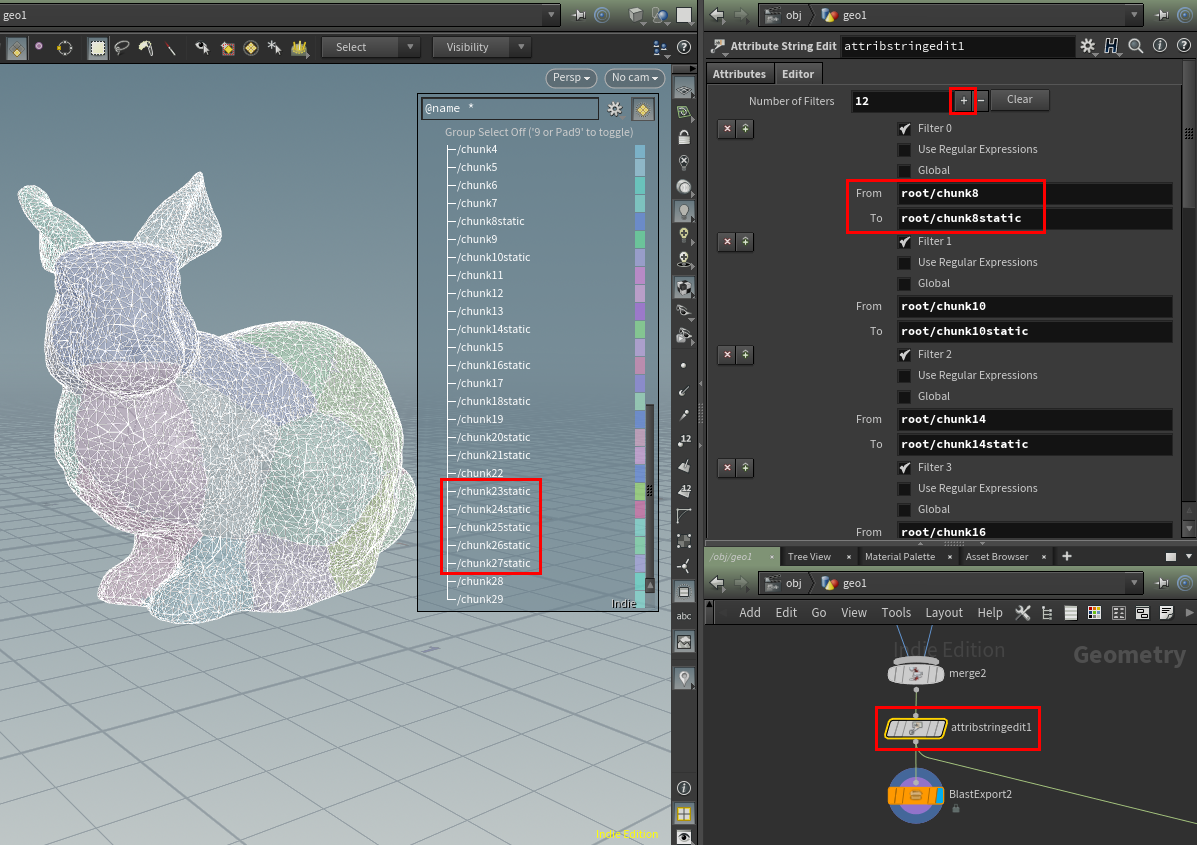
Enable the Static root parameter in the Blast Export SOP before exporting the asset.
See the result simulation in O3DE below. A large, invisible PhysX rigid body collider is dropped on the rabbit. The front half of the rabbit is destroyed. The chunks are simulated as dynamic rigid bodies while the back of the rabbit remains in place.