Customizing the Entity Icon
The default icon for an entity without any added components is the Transform ( ![]() ) component’s icon. When you add another component, the icon changes to the first component that you add to that entity.
) component’s icon. When you add another component, the icon changes to the first component that you add to that entity.
You can also specify your own icon.
To customize an entity icon
In the Entity Inspector, click the icon image at the top.
Choose Set custom icon.
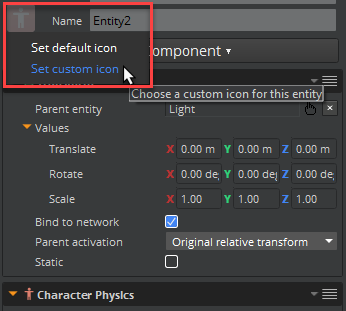
Select an icon from your game project directory.
