IN THIS ARTICLE
Terrain Layer Spawner Component
The Terrain Layer Spawner component spawns a terrain layer within given bounds, and enables the ordering of multiple layers.
Usage
The priority is controlled by first assigning a layer, either Foregound(Highest priority) or Background, and then by using the Priority setting, with a higher number being a higher priority. You can configure the dimensions of the layer by modifying the Axis Aligned Box Shape component on the same entity.
Provider
Dependencies
The Axis-Aligned Box Shape component is required for the Terrain Layer Spawner to operate.
Properties
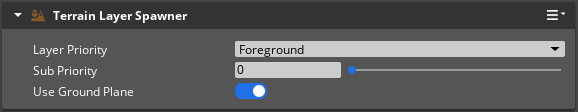
| Property | Description | Values | Default |
|---|---|---|---|
| Layer Priority | The priority of the spawner. Foreground has a higher priority than Background. | Foreground or Background | Foreground |
| Sub Priority | Sets the priority of this spawner within the layer. Higher numbers will override lower. | 0 - 10000 | 0 |
| Use Ground Plane | Enable this setting to provide a default ground plane where no terrain is defined. | Boolean | True |
TerrainSpawnerRequestBus
Use the following request functions with the TerrainSpawnerRequestBus EBus interface to communicate with Terrain Layer Spawner components of your game.
| Request Name | Description | Parameter | Return | Scriptable |
|---|---|---|---|---|
GetPriority | Returns the Layer Priority and Sub Priority of the Terrain Layer Spawner. | None | Layer Priority: Integer; Sub Priority: Integer | No |
GetUseGroundPlane | Returns the value of Use Ground Plane. | None | Boolean | No |
