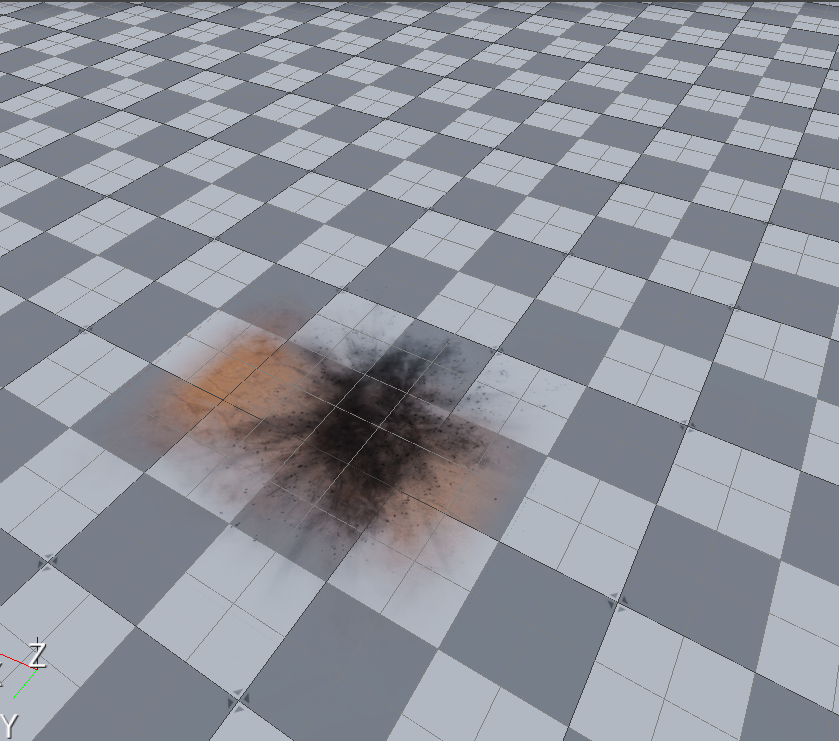IN THIS ARTICLE
Decal Component
The Decal component enables an entity to project a material onto a mesh. A large number of overlapping decals can be applied to a single mesh.
Provider
Properties
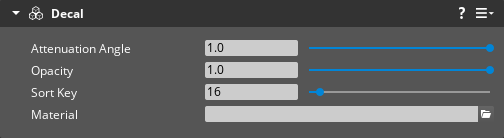
| Property | Description | Values | Default |
|---|---|---|---|
| Attenuation Angle | Controls how much the angle between surface and the decal projection affects the decal opacity. Higher values make the decal more transparent as the angle increases so that the decal doesn’t appear to wrap around the surface. | 0.0 to 1.0 | 1.0 |
| Opacity | Determines how transparent the decal is. | 0.0 to 1.0 | 1.0 |
| Sort Key | Sets the sort order for the decal. When multiple decals are projected onto a surface, decals with higher values display on top. | 0 to 255 | 16 |
| Material | The material that the decal will use. |
Examples
Example of a decal with attenuation angle set to 0. Less attenuation means more wrapping around objects.
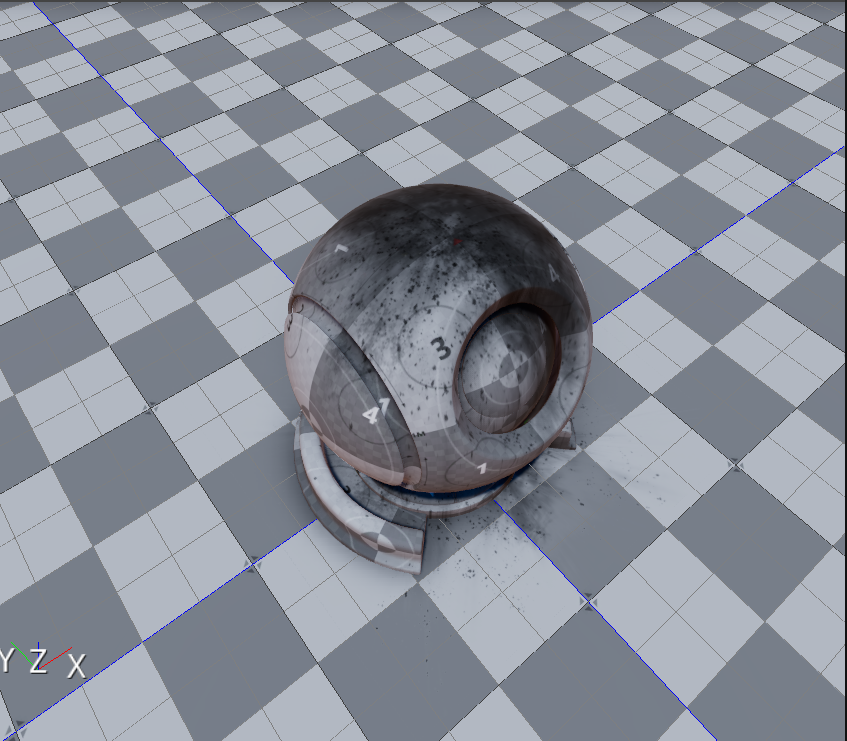
Example of a decal with attenuation angle set to 1. More attenuation means less wrapping around objects.
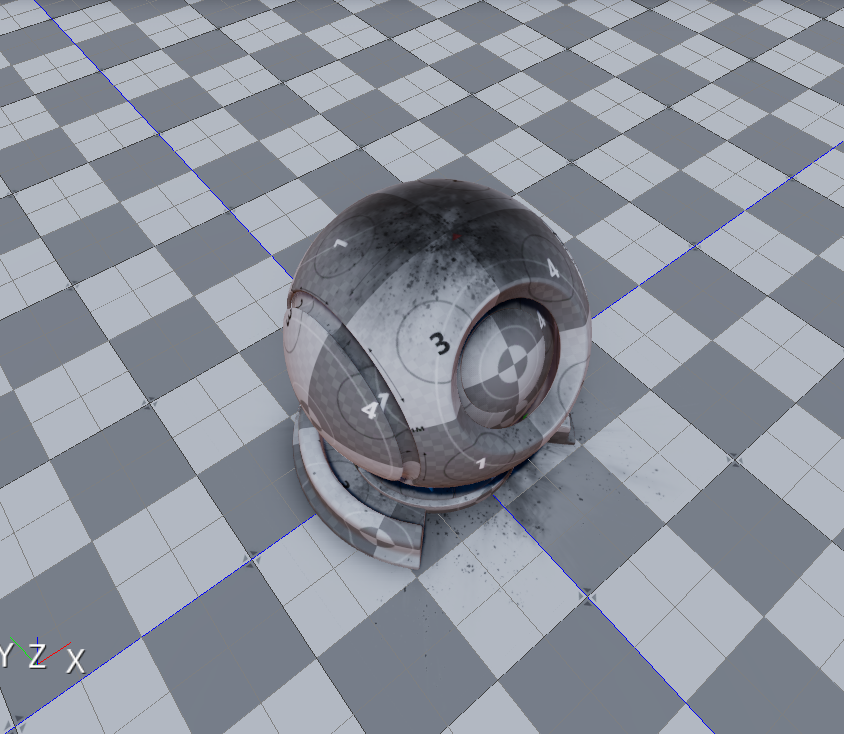
The black scorch mark decal has a larger sort key than the orange dirt decal and thus is on top.